Do you prefer to send your location information to strangers and untrusted apps? The evolution of GPS-enabled gadgets eliminates the privacy problem. In some instances, you’ll need an iOS location changer to track, map, and get access to some location-based apps.
Specific applications on the digital market can only be used if you permit them to access your location data. If such applications aren’t dependable, you’ll need to find another way to deal with the situation. GPS spoofing is the best option to access geo-restricted content. Many fans of location-based or augmented reality games desire to spoof games to access other game features. By disguising their location, players may advance to the next level in less time. If you’re a Pokémon Go player, for example, and wish to capture rare and robust Pokémon while sitting at home, a location switcher may assist. Following the extensive study, a comprehensive guide on spoofing methods is presented in this article.
How to fake GPS location safely using Dr. Fone Virtual Location
Dr. Fone’s Virtual Location is a desktop software that allows you to spoof iPhone location or change GPS location on Android with a single click. You may fake your position in gaming apps, dating apps, social networking sites, and even real-time apps like Life 360, Google Maps, or any walking app with the Virtual Location.
Its joystick mode lets you dynamically replicate GPS motions while playing games, and its GPX files import/ export allows you to construct routes using standard GPS data files. There’s also the option of faking GPS position on your phone at certain speeds, such as walking, riding, or driving. Dr. Fone’s Virtual Location works on iOS 5 and above & Android 6.0 and above, and it doesn’t need intricate processes to fake location on iPhone. Nowadays, location-based applications and games are pretty popular and greatly simplify our lives. However, issues do arise. With the help of Dr. Fone Virtual Location, more ingenious ways have been developed to control these issues. Step-by-step guide on how to spoof location on iPhone are as shown below.
Part 1. Teleport to anywhere in the world
Suppose you teleport or relocate to a virtual location. In that case, you may return by clicking the “reset location” option on the right sidebar, or you can recover your location by restarting your phone if you used a VPN service on your computer. First and foremost, Dr. Fone – Virtual Location (iOS/Android) must be downloaded. Then run the software after installing it.
1. Connect your iPhone or Android phone to your desktop by selecting “Virtual Location” from the drop-down menu. Select “Get Started” from the drop-down menu.
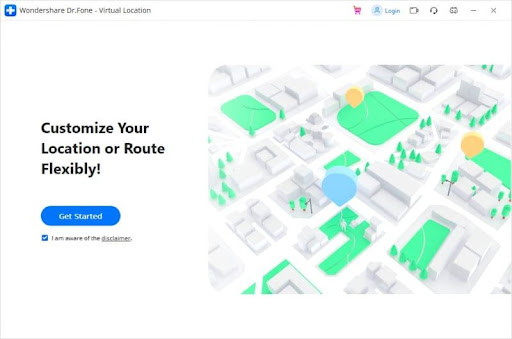
2. You can locate your current position on your map in the new window. If you can’t identify your recent work on the map when looking for places, click the “centre on” symbol on the right sidebar to reveal your current location.

3. Click the matching icon (the first one) on the top right to activate “teleport mode.” In the top-left area, type the location you wish to teleport to, then click the “go” button. As an example, consider Rome, Italy.
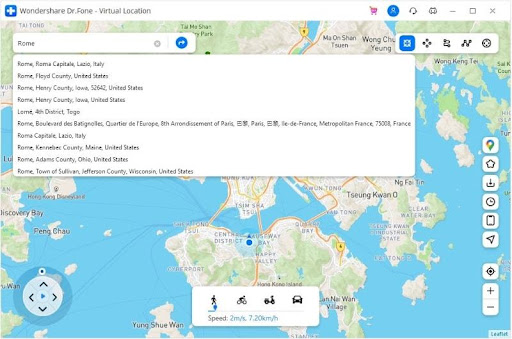
4. The algorithm has deduced your preferred location in Rome. In the popup window, click “Move Here.”
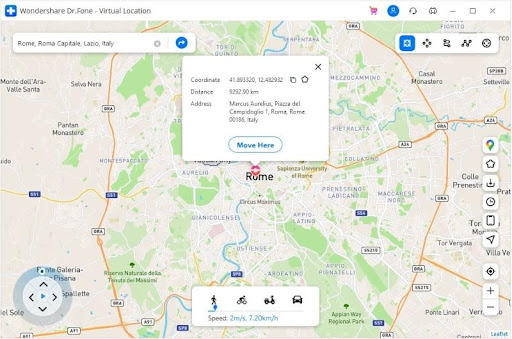
5. Your current location has been changed to Rome, and your iOS or Android devices’ area is set to Rome, Italy. And, of course, the site in your location-based app remains the same.
The computer’s depiction of the location

On your phone, you can see where you are

Part 2. Simulate movement along a route (set by multiple spots)
1. In the upper right, choose “multi-stop mode” (the fourth option). Then you may choose which areas you wish to travel through one by one.
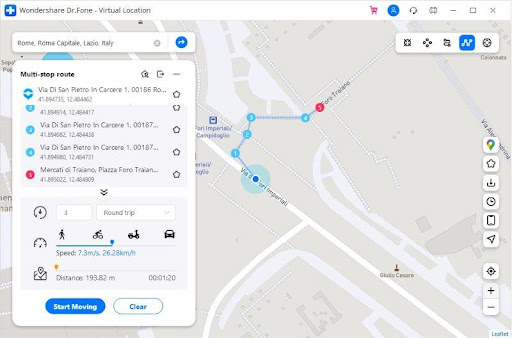
2. The left sidebar now displays the distance you will go on the map. Set the moving speed and the number of times you want to travel back and forth, then click “Start Moving” to begin the movement simulation.
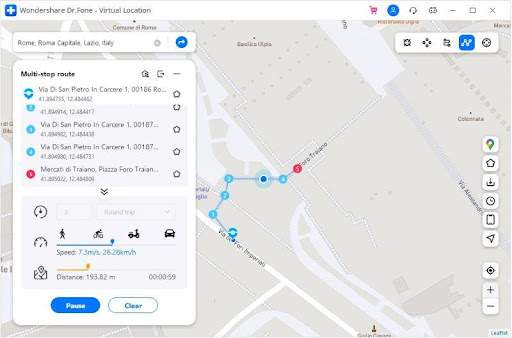
Features of Dr. Fone Virtual Location
Dr. Fone is a full mobile solution for iOS and Android users, offering a wide range of essential tools and capabilities that allow 100% functioning. It comes with several tools that may be used for various tasks, including phone data recovery, screen unlocking, data transfer, system repair, and more. Some of its features of Virtual Location include:
- Teleport GPS location to anywhere with one click.
- Mock GPS movement along the route at customized speed.
- Joystick to simulate GPS movement flexibly for more fun in AR games.
- Works with all location-based apps like Pokémon GO, Snapchat, Ins, etc.
Availability and Pricing
Available on both Windows and Mac, Dr. Fone provides a two-hour free trial before you commit a purchase of full version. Dr. Fone virtual location monthly cost begins at $9.95, supporting 1-5 devices; quarterly cost begins at $19.95 USD, for 1-5 devices; and the yearly cost begins at $59.95 USD.
Conclusion
To obtain all of the functionality in specific applications, it has become necessary to spoof your GPS position. When you utilize a phony GPS location switcher program, AR games like Pokemon Go and social applications like Tinder perform best. If you follow the procedures correctly, you should now have a functional GPS location spoof for any app that needs location data.
